Exalogic guest filename ownership
Catalogs/files with ownership nobody:nobody on exalogic guests
You have set up your virtual servers on exalogic with NFSv4 mounted filesystems. After a reboot of the ldap-master-vServer all catalogs and files previously owned by oracle:oinstall is now showed with the ownership nobody:nobody. This is not consistent and might happen from time to time.
It might look like this:
[root@testhost ~]# su - oracle
oracle-@testhost /home/oracle # ls -trl /u01
total 18
drwxrwxr-x 2 nobody nobody 2 Jul 29 13:33 logs
drwxr-xr-x 3 nobody nobody 4096 Aug 12 10:51 bootscript
drwxrwxrwx 8 nobody nobody 8 Aug 28 12:53 tools
-rw-r--r--. 1 nobody nobody 31 Feb 11 06:40 afiedt.buf
-rw-r--r--. 1 nobody nobody 7813 Feb 12 08:06 testfile.zip
Solution:
Troubleshooting Guide for NFSv4 File Lock & Hang Issues On Exalogic Linux Environments (Doc ID 1492780.1)
Exalogic Elastic Cloud Software Known Issues (Doc ID 1268557.1)
The first one pointed to the last one. It seems like a BUG on earlier ZFSSA versions, but the solution also worked here.
Restart LDAP Service on ZFSSA
https://storagenodehost:215/
Goto Configuration –> Services and locate the Data Service named LDAP. Restart the service. Important to restart and NOT disable/enable. The last one will not do it.
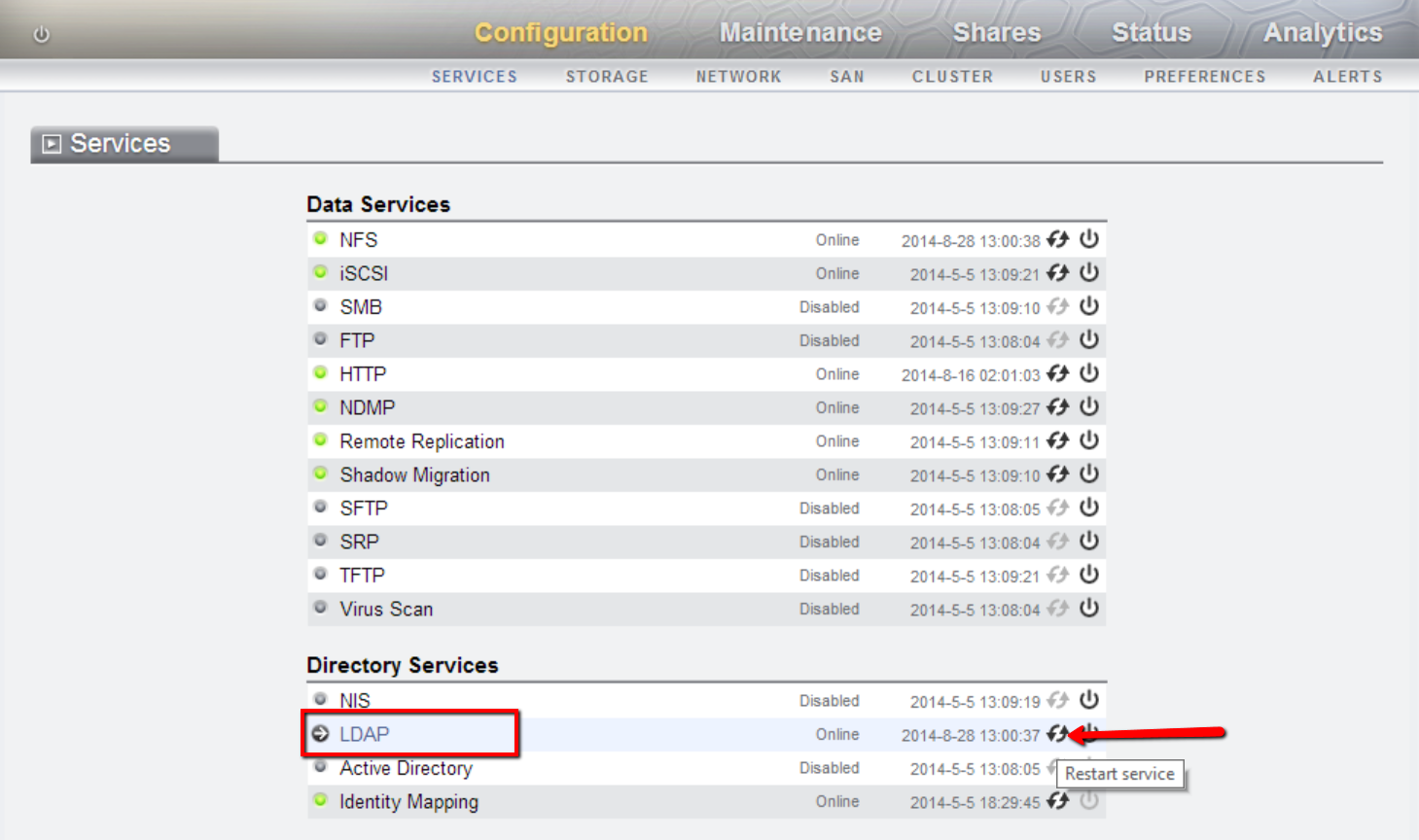
Now log in to a new session and check:
[root@testhost ~]# su - oracle
oracle-@testhost /home/oracle # ls -trl /u01
total 18
drwxrwxr-x 2 oracle oinstall 2 Jul 29 13:33 logs
drwxr-xr-x 3 oracle oinstall 4096 Aug 12 10:51 bootscript
drwxrwxrwx 8 oracle oinstall 8 Aug 28 12:53 tools
-rw-r--r--. 1 oracle oinstall 31 Feb 11 06:40 afiedt.buf
-rw-r--r--. 1 oracle oinstall 7813 Feb 12 08:06 testfile.zip