SCA view in Migrated OSB Projects not showing correctly
SCA view in Migrated OSB Projects not showing correctly
After migrating OSB projects from versions 11 to 12.1.3 or to 12.2.1 - I have seen some of the Project views (same as the Composite view in SOA) having problems to work. Here is what it looked like:
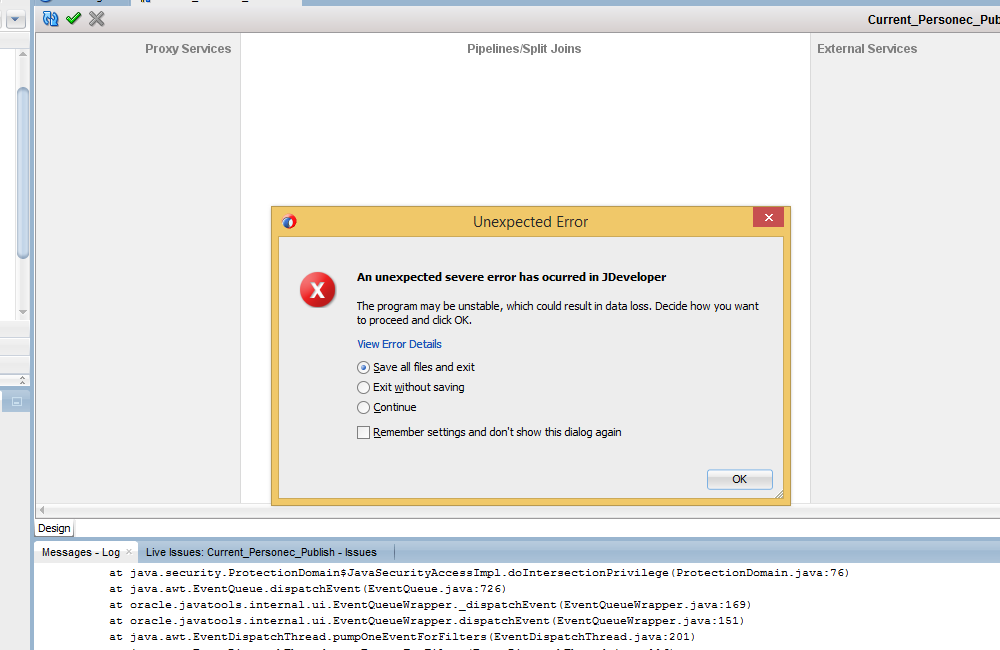
I think me and Christopher fould the solution today. In the JPR-file, there is a part:
<hash n="oracle.ide.model.TechnologyScopeConfiguration">
<list n="technologyScope">
<string v="Maven"/>
<string v="SOA"/>
<string v="ServiceBusTechnology"/>
<string v="WSDL"/>
<string v="WSPolicy"/>
<string v="XML"/>
<string v="XML_SCHEMA"/>
</list>
</hash>
If we created a new Project - we saw that the SOA-technology scope was not there. So we deleted that line, and restarted JDeveloper - and that made it work. Here is the fixed version:
<hash n="oracle.ide.model.TechnologyScopeConfiguration">
<list n="technologyScope">
<string v="Maven"/>
<string v="ServiceBusTechnology"/>
<string v="WSDL"/>
<string v="WSPolicy"/>
<string v="XML"/>
<string v="XML_SCHEMA"/>
</list>
</hash>
Oracle has verified this as a workaround, and gave me quick feedback with details. This can also happen in new 12.2.1 project - if you add an XQuery - see details here on MOS: Adding XQuery converts Service Bus projects onto SOA projects (Doc ID 2090174.1) - with a patch.
If it does not work fine - do the following - Clear the cache of Jdeveloper with the following steps:
- Open the About Oracle Jdeveloper Dialog from menu, Help -> About
- In the Properties tab , search for ide.system.dir
- Stop Jdeveloper and delete/rename this folder
- Restart Jdev
- When restart Jdev, you will get a confirmation message to accept the preferences of the old version,then you have to press No.